Creating a great mobile design is crucial to the mobile app’s success, if it’s not great, the user will abandon the app and never come back. What do good mobile designs have in common are clarity, responsiveness, and outstanding style while maintaining robust functionality. Great designs should also cater to both Android and iOS, appear smooth, well animated, and with full readability. it is very important to consider how you can make everything work together so that users enjoy interacting with your app.
App Navigation
There are many different ways to structure navigation when designing a mobile app. Keep in mind that you are not supposed to reinvent the wheel but rather follow UX patterns that most people used to see in other mobile apps. Sometimes the content of the app itself will dictate the type of navigation but try always to keep it clear and intuitive.
Keep in mind :
- Navigation should not be hidden, no matter what page you are on. It should always be in the reach.
- Users should easily predict what happens if they click on a certain button
- Keep the same navigation pattern across the mobile app.
- Keep in mind the differences between iOS and Android and each ecosystem’s limitations.
Buttons
For mobile app design, you can use several common buttons such as filled rectangles with square or round edges, floating buttons or ghost buttons. Do not make unusual shapes that are not familiar for most users.
Keep in mind :
- Keep enough white space between buttons and other elements.
- The user should not spend time in finding buttons and should see them without any concerns
- Give meaningful and direct labels to buttons, and try not using uncommon words that are rare to see in other apps
Clarity
Never put too many elements like texts, images and buttons and Keep mobile user interface simple and easy to use. Clutter-free and minimal UI is an important characteristic of a great mobile design. Keep everything concise, as mobile screens have much less real estate compared to desktops.
Keep in mind:
- Use familiar Icons
- Keep the design Minimal
- Use spaces wisly
- Keep balance in using colors
- Focus on 1 to 2 actions per screen